Android is the most famous platform for mobile phone's and In this text post you shall learn How to Install Android 7.0 Nougat on your old or new Windows/Linux/PC/Laptop/Netbook with Dual Boot using Android x86 project. With Android x86 Project you can Play Android Games on your PC for free and You can taste Android Nougat candy with your old PC. This method and files tested on my Lenovo Flex 10 notebook, but do it at your own risk. So without wasting time we start.
Must have this
Recommended PC System Specification
Convert your Flash Drive in Android 7.0 Installer
Congratulation, Now you can get the Android Nougat OS experiences on your old/new windows PC/Desktop/Netbook/Laptop. Make sure first boot can take up to 5 minutes or more so please do not turn off your PC. Once it has successfully started, Enter your Google Account If you want to use Play Store service. So that is it for this post. Before you go In preview post we have posted a PPSSPP Game list for PPSSPP Emulator.
Must have this
- Android 7.0 ISO
- Rufus Software
- 1 GB flash Drive (Pen-Drive)
- Desktop/Laptop/Netbook
- 4GB free Space on Hard Drive Partition
Recommended PC System Specification
- 2 GHZ Processor
- 2 GB of RAM (DDR2/DDR3)
- WIFI/Bluetooth enables PC
Convert your Flash Drive in Android 7.0 Installer
- Download Rufus Software on your PC. Download link: http://bit.ly/1IsCpNb
- Download Android 7.0 ISO on your PC. Download link: http://bit.ly/2gTxHmv
- Once both files downloaded on your PC, Connect your flash drive with a PC
- Run Rufus on your PC
- Then Browse and select the Android 7.0 ISO file from CD-ROM ICON and Hit Start Button.
- Done
How to Install Android 7.0 on your Windows PC
- Reboot your PC and choose the flash drive as the source or boot drive.
- Now, When the menu appears on your screen, just select “Install Android x86 to hard disk“ using keyboard.
- Select your appropriate hard disk partition to install Android x86 (Select any one from sda3/sda4/sda5)
- Now, You will get a some popup display message to the installation of GRUB Bootloader. Make sure to allow them.
- Now, the next popup message will ask you to make system /r/w. Hit Yes on this as well.
- After that, you will get final popup message to install the internal storage. Use 2048 MB of space, as that’s the maximum supported for NTFS file systems.
- Now, You can Restart your Windows PC/Laptops/Netbook.
- After Reboot, You can select to either boot to Android or Windows from the list.
Congratulation, Now you can get the Android Nougat OS experiences on your old/new windows PC/Desktop/Netbook/Laptop. Make sure first boot can take up to 5 minutes or more so please do not turn off your PC. Once it has successfully started, Enter your Google Account If you want to use Play Store service. So that is it for this post. Before you go In preview post we have posted a PPSSPP Game list for PPSSPP Emulator.

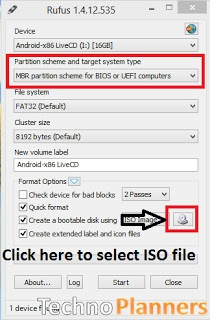
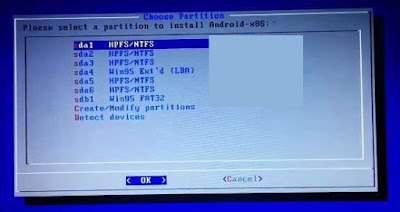
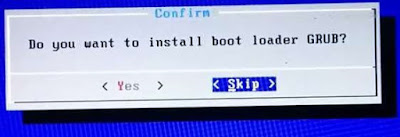
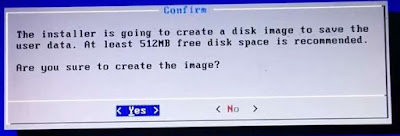
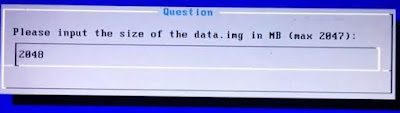

Comments
Post a Comment